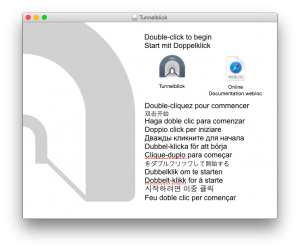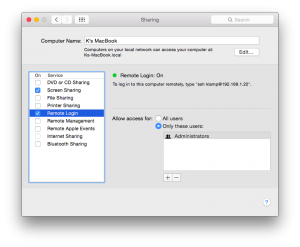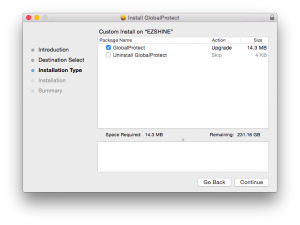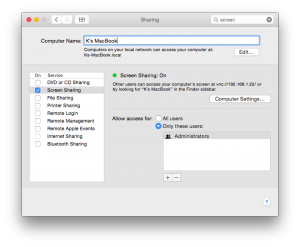I have an old 1TB harddrive that’s been sitting around awhile. Not sure what’s on it…. connecting it via a USB closure I have to see if there’s anything worth salvaging, or else it’ll be reformatted and possibly donated to my parents to use as backup/storage.
Appears to be an old storage drive for photos and video. Pretty sure this is from before I set up my NAS here at home. Will verify and reformat.
Erased! Now I can get this thing off my worktable 🙂