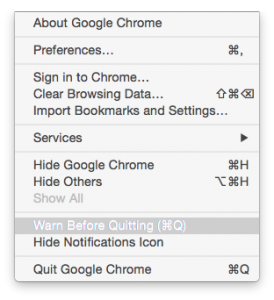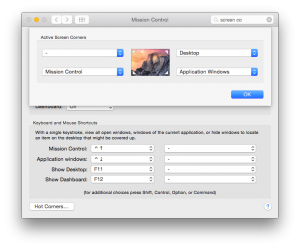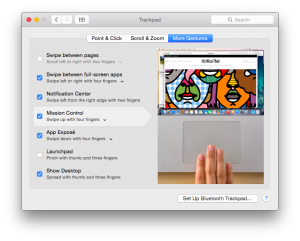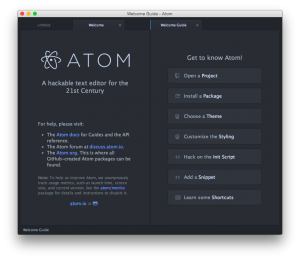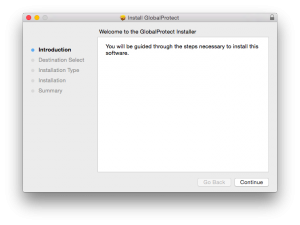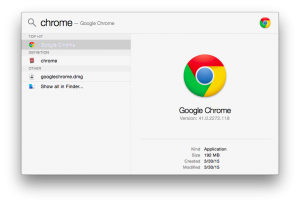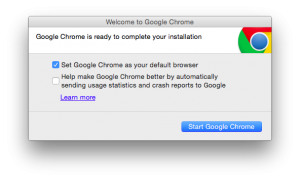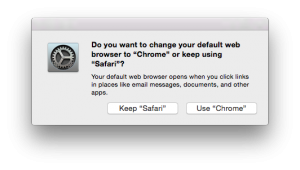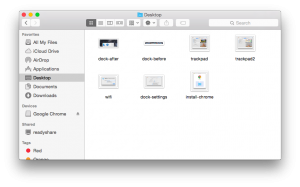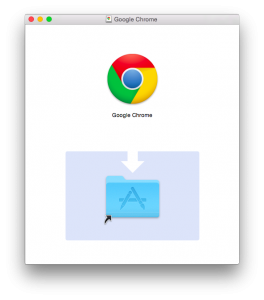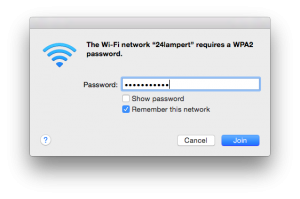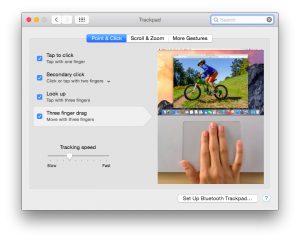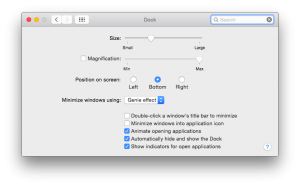A quick thing. For all those “I meant cmd + W!” moments.
Author: tomb
System Config
Sequel Pro
Sequel Pro for database management. Download, open, move, eject, delete..
Terminal
Atom for Code
Honestly, I’m usually a Sublime Text user, but since Atom is free, I’ll be grabbing that for at least the short-term.
VPN/GlobalProtect
Chrome Switch
Launch Chrome!
First time actually using Spotlight since it got overhauled. I’m a huge fan of Alfred, so once I get that installed I’ll be switching over.
Let’s make Chrome default, and for now let’s not send usage stats.
And confirm the browser change
(and delete these screenshots and the chrome installer dmg finally)
Clean up!
Browser Change
I don’t have anything in particular against Safari, but I’m comfortable in Chrome so time to install it.
Getting Started
Connect to the home network
Change trackpad settings, I like tap-to-click and three-finger-drag
Also, that so-called “natural” scroll direction is dumb (IMHO) on a trackpad.
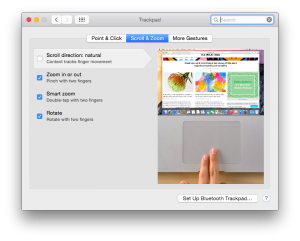 We’re also going to clean up the Dock
We’re also going to clean up the Dock

In my world, Apps don’t live in the Dock, I’ll use an app launcher of some sort.