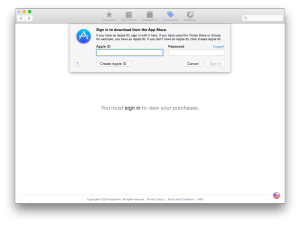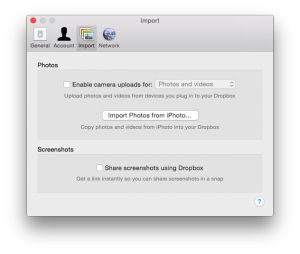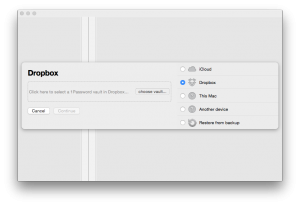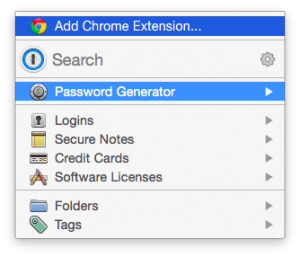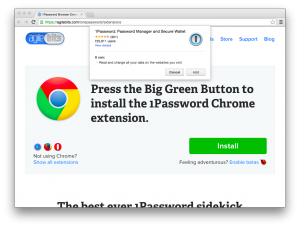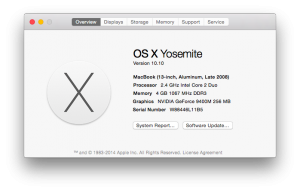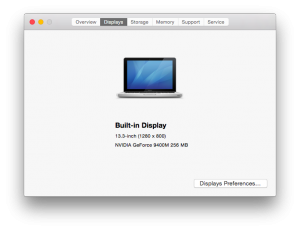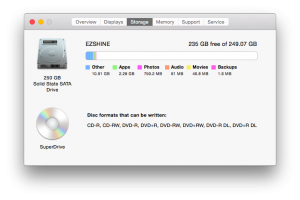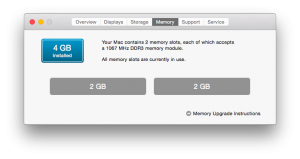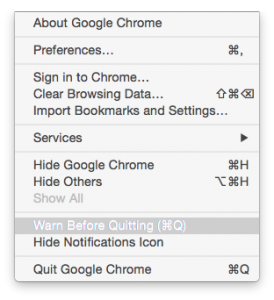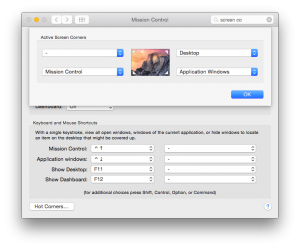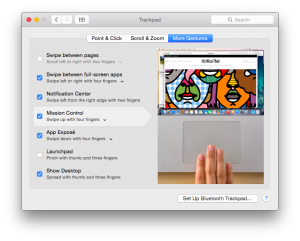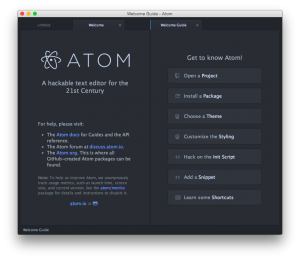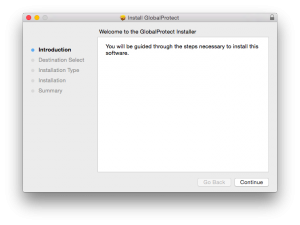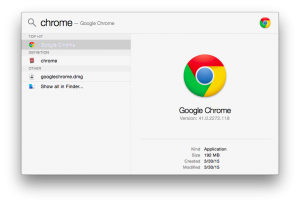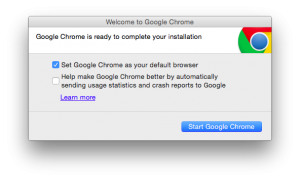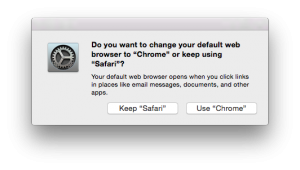Going to sign into the App Store to pick up some things. To start with 1Password
But hey, with Dropbox installed, it asks if I want to auto-upload Screenshots (I dismissed the pop-up too soon). I don’t, then I double-check other Dropbox preferences.
Anywho, link to my 1Password vault in Dropbox
And add the Chrome extension
Ahh, finally no more manual typing of my ugly passwords.